Welcome to +205 subscribers who have joined the FREE HardwareSavvy newsletter this month and the dozens who have joined the PAID newsletter.
If you’re reading this but haven’t subscribed, join the HardwareSavvy community of +15,644 smart, savvy and fun people. Get access to hundreds of videos like this in the Android Academy at 20% OFF for a limited time.
What does it do?
This checks if your password has been compromised.
Why should I care?
Data leaks and breaches happen often. Imagine creating an account on a streaming web site. Then (hypothetically) the streaming site gets hacked and the hacker get ahold of everybody’s username and the password.
Since you save
your passeords to Chrome, so they can get autofilled, Chrome knows what your passwords are. This feature in Chrome checks your existing passwords agaist those that have been leaked in known data breaches.
How to do this?
Open Chrome
Tap on Settings
Tap on Passwords
Tap on Check Passwords
You will be notified if any of your passwords have been found in a known online data breach
😍 Enjoyed today’s edition?
Share it with friends or on social media to help HardwareSavvy grow organically 👇



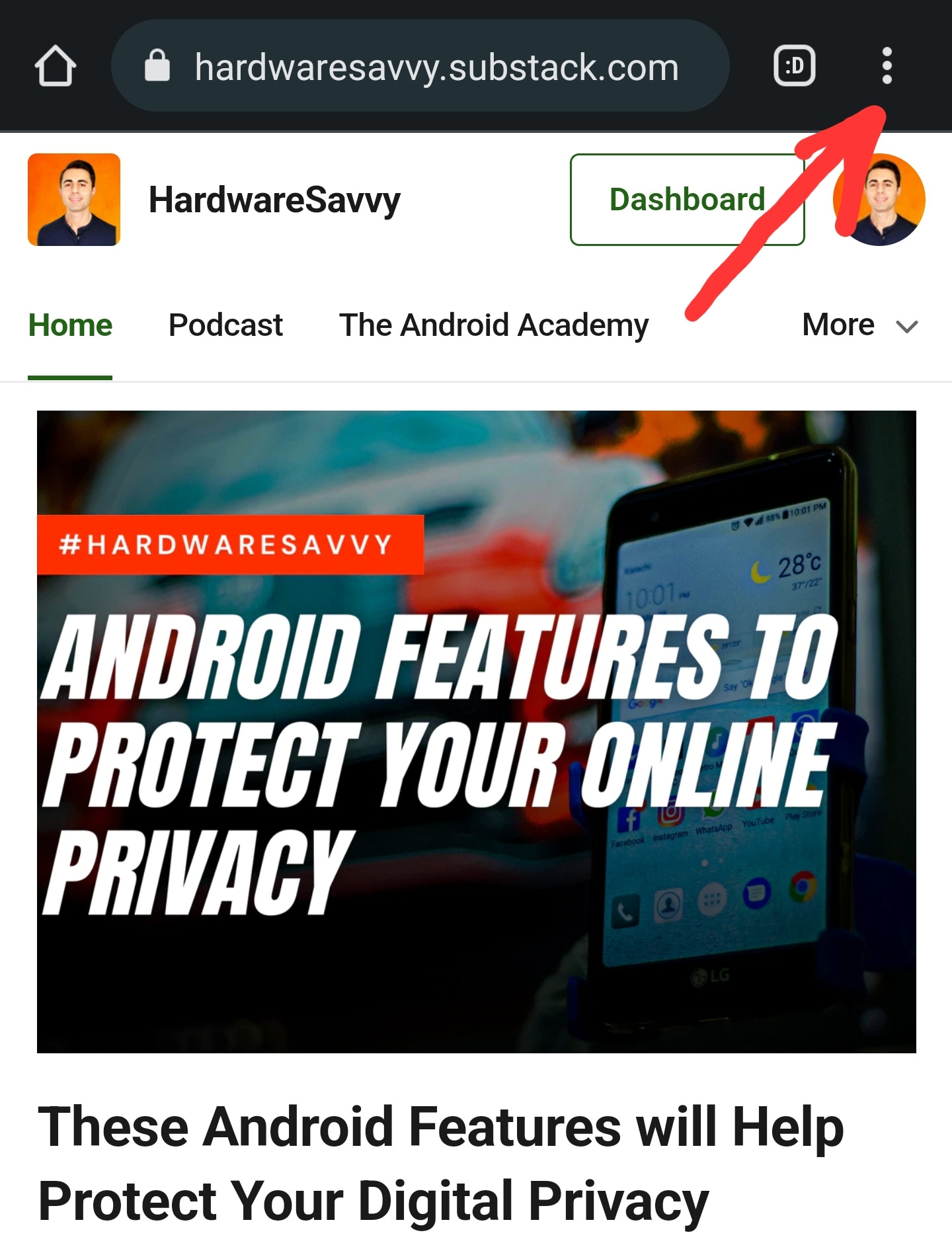
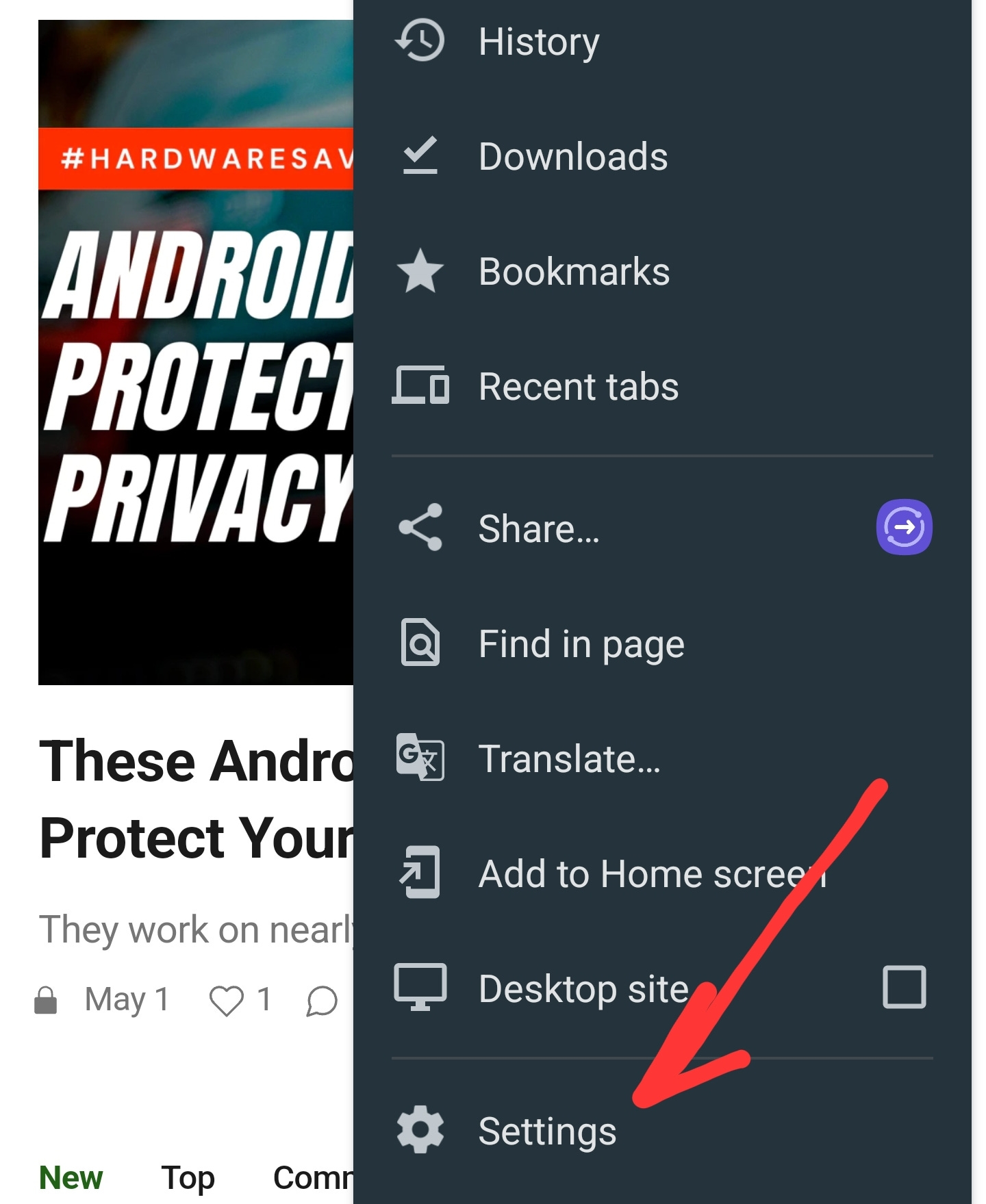

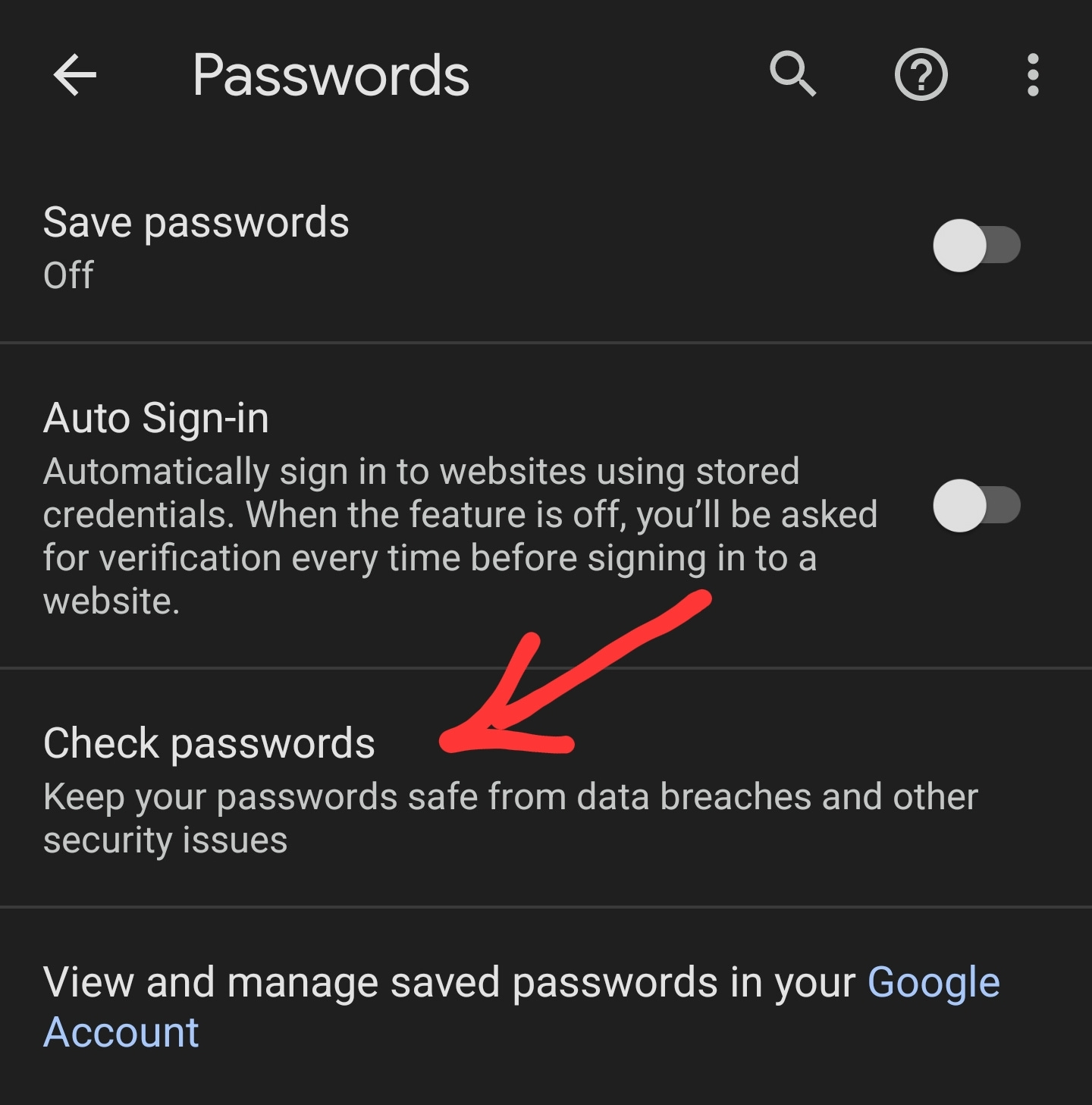
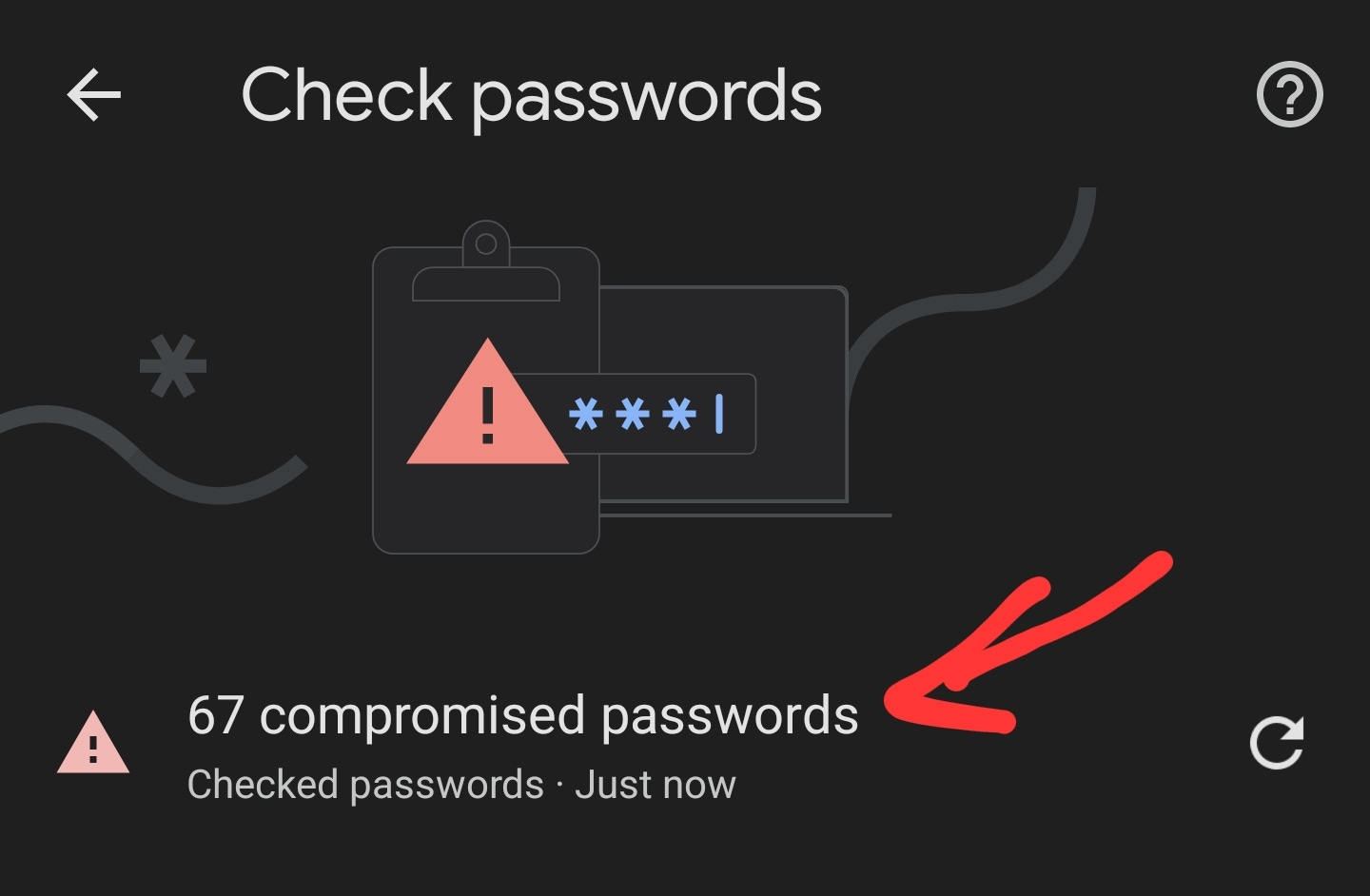


How to Check if Your Passwords Have Been Leaked